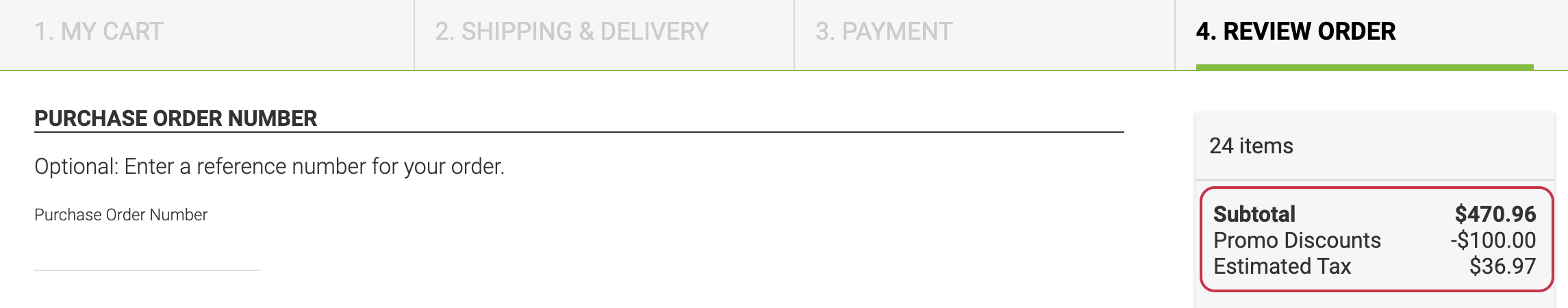Last modified: May 30, 2024
Applying a promo code
Overview
Promo codes can be entered in the Review Order stage of checkout to apply additional savings to eligible orders.
Applying a promo code
To apply a promo code to your order:
- Navigate through checkout to the Review Order stage.
- On the right-hand side of the screen, enter the promo code and hit Apply.
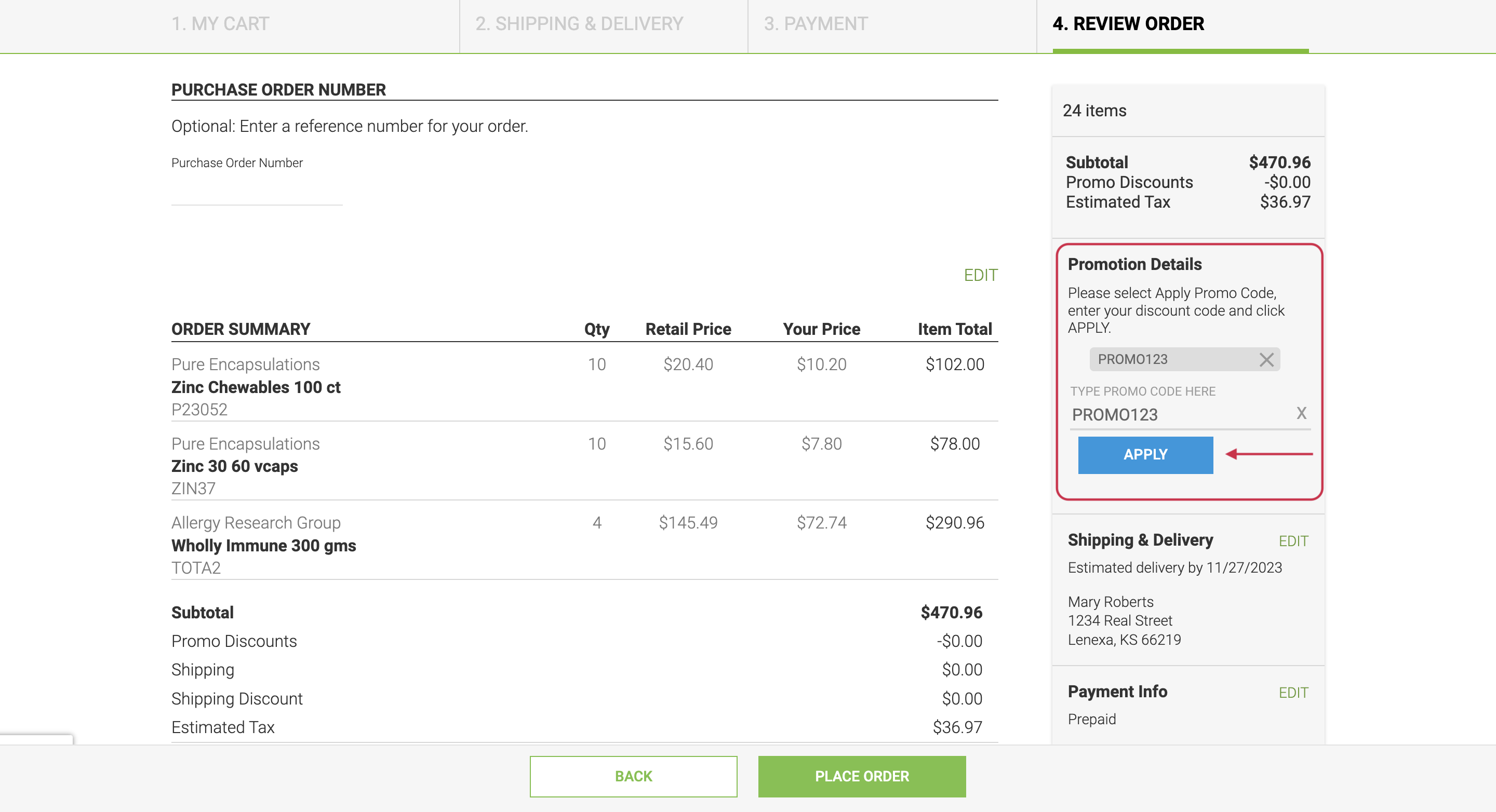
- Promo savings will now be displayed below the subtotal.